Microbe Audio: Difference between revisions
Copied over texts from wikidot page |
NickTheNick (talk | contribs) No edit summary |
||
| Line 40: | Line 40: | ||
== Sound Effects == | == Sound Effects == | ||
Sound Effects (Also referred to as SFX) can be split into In-Game SFX, Ambient Tracks, and GUI SFX. | |||
=== In-Game SFX === | |||
In-Game SFX are sound effects tied to certain actions or events that may occur in game. Environmental sound effects are those such as movement and collisions. Collision volume should scale with impact speed, and pushing anything must not result in repeated sound shots. Movement sounds aren’t continuous – a short burst of splashes should play whenever a microbe changes its speed significantly, but not while it moves at a steady speed. Rotation follows the same rules. The current list includes: | |||
(✓) - Done/implemented. | |||
(+) - Not done and is a priority | |||
{| class="wikitable" | |||
|- | |||
! Sound !! Scene !! Type | |||
|- | |||
| Agent Secretion (✓) || Environment || Environmental; one shot | |||
|- | |||
| Agent Damage (+) || Environment || Interface; repeat (plays once every set period for the duration a microbe takes damage) | |||
|- | |||
| Agent Inhibition || Environment || Interface; repeat (plays once every set period for the duration a microbe is inhibited) | |||
|- | |||
| Endocytosis Success || Environment || Interface; one shot | |||
|- | |||
| Engulfment (✓) || Environment || Environmental; one shot | |||
|- | |||
| Microbe Bonding (+) || Environment || Environmental; one shot | |||
|- | |||
| Microbe Death (✓) || Environment || Environmental; one shot | |||
|- | |||
| Microbe Division (✓) || Environment || Environmental; one shot | |||
|- | |||
| Microbe Multicellular Colony growth || Environment || Environmental; one shot | |||
|- | |||
| Microbe-Microbe Collision (✓) || Environment || Environmental; one shot; volume scales with impact speed | |||
|- | |||
| Microbe-Surface Collision || Environment || Environmental; one shot; volume scales with impact speed | |||
|- | |||
| Movement 1 (✓) || Environment || Environmental; one shot; plays with substantial change in linear or angular momentum | |||
|- | |||
| Movement 2 (✓) || Environment || Environmental; one shot; plays with substantial change in linear or angular momentum | |||
|- | |||
| Movement 3 (✓) || Environment || Environmental; one shot; plays with substantial change in linear or angular momentum | |||
|- | |||
| Organelle Collection (✓) || Environment || Interface; one shot; overridden by endocytosis successful | |||
|- | |||
| Pilus Stab (✓) || Environment || Environmental; one shot | |||
|- | |||
| Surface-Surface Collision || Environment || Environmental; one shot; volume scales with impact speed | |||
|- | |||
| Ice Shard Damage (✓) || Environment || Environmental; one shot | |||
|- | |||
| Out of ATP Damage (✓) || Environment || Interface; repeat (plays once every set period for the duration a microbe takes damage) | |||
|} | |||
=== Ambient Tracks === | |||
Ambient Tracks are combinations of sound effects that continuously play in the background while the player is playing. There will be many different ambient tracks, and different ones will play based on what environment/biome the player is in. The following list shows what the ambience for each biome should sound like: | |||
(✓) - Done/implemented. | |||
(+) - Not done and is a priority | |||
{| class="wikitable" | |||
|- | |||
! Biome !! Ambient Track Sounds | |||
|- | |||
| Hydrothermal Vents || Underwater hum, bubbling, occasional booms/explosions | |||
|- | |||
| Oceanic (Epipelagic, Mesopelagic, Bathypelagic, Abyssopelagic, Hadopelagic, Benthic) || Underwater hum | |||
|- | |||
| Underwater Cavern || Underwater hum, water dripping? | |||
|- | |||
| River, Estuary, Lake || Underwater hum, water flowing? | |||
|- | |||
| Tidepool, Coastal || Underwater hum, distant waves crashing | |||
|- | |||
| Ice Shelf || Underwater hum, ice cracking | |||
|- | |||
|} | |||
=== GUI SFX === | |||
GUI SFX refers to sound effects from interacting with the graphical user interface (GUI). | |||
(✓) - Done/implemented. | |||
(+) - Not done and is a priority | |||
{| class="wikitable" | |||
|- | |||
! Sound !! Scene !! Type | |||
|- | |||
| Button Click Unavailable || All || Interface; one shot | |||
|- | |||
| Button Click (✓) || All || Interface; one shot | |||
|- | |||
| Button Hover || All || Interface; one shot | |||
|- | |||
| Extinction (Game Over) (✓) || Environment || Interface; one shot; likely to be somewhat musical in nature | |||
|- | |||
| Insufficient Mutation Points (✓) || Editor || Interface; one shot | |||
|- | |||
| Multicellular (Victory) || Environment || Interface; one shot; likely to be somewhat musical in nature | |||
|- | |||
| Selection/Placement (✓) || Editor || Interface; one shot | |||
|- | |||
| Selection/Placement Invalid (✓) || Editor || Interface; one shot; overridden by insufficient Mutation Points sound | |||
|- | |||
|} | |||
Revision as of 07:48, 14 August 2022
Audio use within the game should contribute to the aesthetic conveyed by the visuals. Specifically, this involves creating a sense of isolation and struggle, using sparse arrangements with minimal but emotional impacts. The player should be manipulated into becoming attached to their microbe, potentially empathizing with it (as much as it’s possible to empathize with a microscopic organism).
though depending on the scenario involved some restrictions may apply. For instance, we've decided on an aesthetic of syntheszier pads and watery effects for the Microbe Stage, so more complex instruments and arrangements will have to wait until later stages (since the progression of musical complexity should symbolically coincide with the progression of the player's species towards galactic dominance).
The other responsibility of the Sound Team is sound effects. These are short non-musical noises accompanying an action or event inside the game. Examples include: GUI sounds (such as button clicks), ambience (looping watery sounds), movement sounds (splashes of water), achievement sounds (such as collecting an organelle) and warning sounds (such as taking damage from agents). We have temporary versions in the game already, but we're looking for more professional sound effect engineers to improve on them.
Music
For each game screen, several appropriate pieces of background music are needed. At this point, it’s not necessary to distinguish between possible scenarios within the game (such as being chased by a predator) as events will be largely organic, amorphous and likely to overlap. Tracks will incorporate fade-ins and fade-outs as part of their audio data, so engine-based volume changes are not required except when changing game state (e.g. from environment to editor).
Environment
Compositions should be generally minimal and restrained, with the notable exception of the Main Themes and Opening Cutscene Theme, discussed below. In the environment, ambient synth-based tracks are the ideal, anywhere from three to eight minutes. Melodies should be inconspicuous, even non-existent, although at least some variation is required to prevent the listener becoming bored with a particular track.
Layering is one favorable technique, with thickening pads and added harmonics. In future stages, instrumentation, variation and compositional structure can become more advanced in accordance with a growing complexity of the organisms and societies.
Editor
Similarly, themes for the editor must be simple, but here there is some scope for complexity. An appropriate semantic concept would be a cradle, as the player is tending to a helpless individual in a relatively safe environment. Bells, less hazy synthesizers and electric pianos are all acceptable instruments, as they retain the air of fragility.
Loading Screens
Musically speaking, the loading screen is darker as the player prepares to experience the oceanic depths ahead. Tracks should be under a minute in length with restrained dissonant chords, preferably played using similar pad synthesizers to the environment music. A sense of quick progression should also be used, potentially by employing fast scales or a rapid pedal note.
Opening Cutscene
A soundtrack for the opening cutscene is largely tied to the video, as it must synchronize well (e.g. an impact or suspenseful moment in the video will be tied to an accordingly powerful section of music). For the preliminary cutscene already in use, a track has already been composed to match the visuals. It uses “bubbling” arp synthesizers and a chord strike for the moment when the camera changes position. Obviously this will need to be adjusted to fit an updated cutscene in future, incorporating motifs from the Main Theme (as the preliminary track does).
Main Theme
While the majority of the soundtrack should for this stage be sedate, the Main Theme must be the opposite - rousing, epic and heavily varied. Primarily, there must be a strong, recognizable melody in place, repeated using different orchestrations. This motif is shown below.
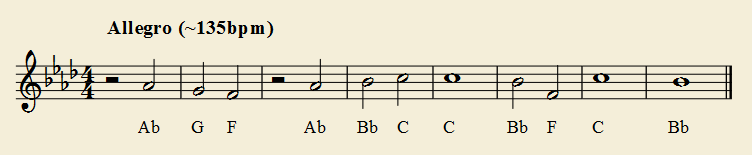
An orchestra accompanied by synthesizers, ethnic instruments and drums (both synthetic and tribal) will be used, and an extended variant for promotional purposes and future game stages should switch between sections utilising different combinations. Although, the version used for the main menu should jump into this melody, heavily orchestrated, as quickly as possible.
Another version of the Main Theme is used for the extras page. This is a solo piano interpretation, utilising improvisation, syncopation and jazz-inspired altered chords to build a calmer, gallery-like mood. The main melody should still be used often, but can be modified through modulation, inversion or other complex musical techniques.
Sound Effects
Sound Effects (Also referred to as SFX) can be split into In-Game SFX, Ambient Tracks, and GUI SFX.
In-Game SFX
In-Game SFX are sound effects tied to certain actions or events that may occur in game. Environmental sound effects are those such as movement and collisions. Collision volume should scale with impact speed, and pushing anything must not result in repeated sound shots. Movement sounds aren’t continuous – a short burst of splashes should play whenever a microbe changes its speed significantly, but not while it moves at a steady speed. Rotation follows the same rules. The current list includes:
(✓) - Done/implemented.
(+) - Not done and is a priority
| Sound | Scene | Type |
|---|---|---|
| Agent Secretion (✓) | Environment | Environmental; one shot |
| Agent Damage (+) | Environment | Interface; repeat (plays once every set period for the duration a microbe takes damage) |
| Agent Inhibition | Environment | Interface; repeat (plays once every set period for the duration a microbe is inhibited) |
| Endocytosis Success | Environment | Interface; one shot |
| Engulfment (✓) | Environment | Environmental; one shot |
| Microbe Bonding (+) | Environment | Environmental; one shot |
| Microbe Death (✓) | Environment | Environmental; one shot |
| Microbe Division (✓) | Environment | Environmental; one shot |
| Microbe Multicellular Colony growth | Environment | Environmental; one shot |
| Microbe-Microbe Collision (✓) | Environment | Environmental; one shot; volume scales with impact speed |
| Microbe-Surface Collision | Environment | Environmental; one shot; volume scales with impact speed |
| Movement 1 (✓) | Environment | Environmental; one shot; plays with substantial change in linear or angular momentum |
| Movement 2 (✓) | Environment | Environmental; one shot; plays with substantial change in linear or angular momentum |
| Movement 3 (✓) | Environment | Environmental; one shot; plays with substantial change in linear or angular momentum |
| Organelle Collection (✓) | Environment | Interface; one shot; overridden by endocytosis successful |
| Pilus Stab (✓) | Environment | Environmental; one shot |
| Surface-Surface Collision | Environment | Environmental; one shot; volume scales with impact speed |
| Ice Shard Damage (✓) | Environment | Environmental; one shot |
| Out of ATP Damage (✓) | Environment | Interface; repeat (plays once every set period for the duration a microbe takes damage) |
Ambient Tracks
Ambient Tracks are combinations of sound effects that continuously play in the background while the player is playing. There will be many different ambient tracks, and different ones will play based on what environment/biome the player is in. The following list shows what the ambience for each biome should sound like:
(✓) - Done/implemented.
(+) - Not done and is a priority
| Biome | Ambient Track Sounds |
|---|---|
| Hydrothermal Vents | Underwater hum, bubbling, occasional booms/explosions |
| Oceanic (Epipelagic, Mesopelagic, Bathypelagic, Abyssopelagic, Hadopelagic, Benthic) | Underwater hum |
| Underwater Cavern | Underwater hum, water dripping? |
| River, Estuary, Lake | Underwater hum, water flowing? |
| Tidepool, Coastal | Underwater hum, distant waves crashing |
| Ice Shelf | Underwater hum, ice cracking |
GUI SFX
GUI SFX refers to sound effects from interacting with the graphical user interface (GUI).
(✓) - Done/implemented.
(+) - Not done and is a priority
| Sound | Scene | Type |
|---|---|---|
| Button Click Unavailable | All | Interface; one shot |
| Button Click (✓) | All | Interface; one shot |
| Button Hover | All | Interface; one shot |
| Extinction (Game Over) (✓) | Environment | Interface; one shot; likely to be somewhat musical in nature |
| Insufficient Mutation Points (✓) | Editor | Interface; one shot |
| Multicellular (Victory) | Environment | Interface; one shot; likely to be somewhat musical in nature |
| Selection/Placement (✓) | Editor | Interface; one shot |
| Selection/Placement Invalid (✓) | Editor | Interface; one shot; overridden by insufficient Mutation Points sound |