Microbe Stage UI
This page or section contains outdated information. This often happens when plans are changed after something has been written.
The Microbe Stage is currently the only stage in the game and thus all user interface development focuses on its application to this stage.
Overview
The Microbe Stage's GUI is currently being discussed on this thread.
Mode
- This stage will only be in Organism Mode.
Controls
Note: Controls may vary by platform. They can always be rebound from the main menu.
- Control set varies on game screen.
- Left click and mouse movement are available at all times other than cutscenes.
- Escape, enter, spacebar, and left click skip cutscenes.
- Most controls for all game states can be set in options menu (Except non-binary inputs like mouse or scroll movement).
Environment
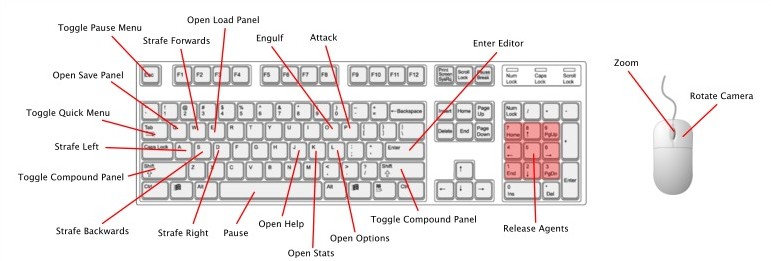
The above image shows all default key bindings for environment gameplay. Mouse movement and left click are discussed below:
- Rotation is solely determined by inertia. Rotating doesn't use ATP.
- Scrolling will zoom. Upper limit is less than the total area rendered in the player’s patch, and lower limit is around the size of the starting microbe.
- Right click and drag rotates the camera. Limited to pivoting on a 2D plane around the player microbe.
- Right click opens the info panel of an NPC microbe.
- Player's microbe will always face the cursor, except in cases where its inertia makes rotation slower.
- Movement uses WASD relative to cursor position. Camera always centered on the microbe.
- Press E to release toxins.
- Press ESC to toggle menu.
- ` to bring up console. (Debugging feature)
- Press F2 to switch between editor and gameplay.
- Press F4 to save the current game state.
- Press F10 to load the previous game state.
- Press F12 to save a name change.
- O and P are used in combat for enabling engulfing and stabbing respectively. Each is only possible if the player has the necessary organelle(s) and if another microbe is in range.
*Controls for releasing agents are set in the editor while designing agents. Default is the order they are added to the cell, as numbers (1, 2, 3, etc.)
Editor
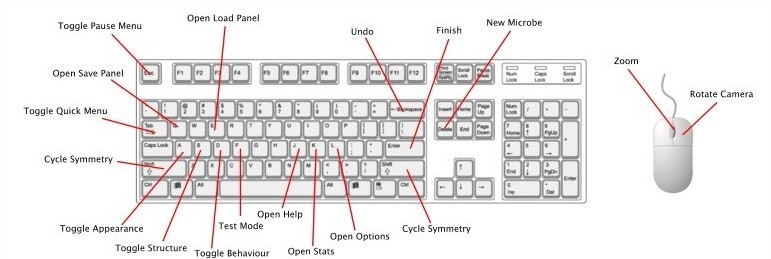
All controls revert to environment controls in the test area.
Online Resources
These are some of the suggested programs for designing the GUI:
Adobe Illustrator/Photoshop: https://www.adobe.com/products/catalog.html
GIMP: https://www.gimp.org/ (Free!)
Xara Designer: http://www.xara.com/uk/