Multicellular Stage GDD
Previous stage: Microbe Stage. Next stage: Macroscopic Stage
The multicellular stage is the second stage of the game. Having recently acquired binding agents, and the ability to freely transfer resources between connected cells. The player now possesses the ability to shape a permanent colony of cells, the first true multicellular organism. You start the Multicellular Stage within the editor or by loading one of a collection of predefined saves when starting a new game in the multicellular stage. Either way a single cell of your species resides until you attach copies of your cell, creating your first fixed body plan for your creature. Unlike the previous stage, the multicellular stage is not divided between two phases as they are so different; multicellular and Macroscopic Stage are split into officially different stages as they are so unlike each other.
There is a dedicated page about the Multicellular Stage in general.
Overview
Much like the prior stage, the Multicellular stage possesses two types of gameplay: Environmental gameplay which consists of the player's organism exploring and surviving it's environment, and editor gameplay which involves the player modifying and adapting their species to better survive while studying changes in the world.
Much like the Microbe Stage, environmental gameplay is based on:
- Exploration
- Resource Gathering
- Interaction with other organisms
- Interaction with the environment
Editor gameplay is based on:
- Seeing the conditions of surrounding patches
- Learning about environmental changes
- Strategic construction of your organism's body plan
- Careful specialization and adaptation of individual cell variants
- Auto-evo
Transitions
The transition from the previous stage is performed by evolving while being part of a cellular colony of appropriate size. This takes the player straight from microbial gameplay to the early multicellular editor. In order to reach the next stage, the player must master cell specialization and place enough cells in their body plan. Once the player is part of a big enough and fully-grown cell body plan, they can move onto the Macroscopic Stage.
Environment
WIP
Biomes
WIP
Resources
WIP
Movement
Movement will be similar to the microbe stage, with your organism facing towards the cursor, and using the WASD keys to move your organism in the accompanying directions relative to the mouse position.
An alternative proposal is to use the W and S keys to accelerate or back away from the cursor position, and use the A and D keys to adjust rotation.
Evolution
Evolving in the multicellular stage is much like the previous stage, with reproduction taking the player to the editor where they can evolve their organism.
The multicellular editor takes place on a hex-grid much like the microbe editor. Instead of parts, hexes will represent entire cells that the player places on their organism to shape it. Each cell can be edited to create new cell types, or simply adapt the old. This is the body plan editor.
The key features are as follows:
- The editing field is a hex-grid with a top-down perspective identical to the microbe editor.
- Instead of placing pre-designed parts, players will place entire cells they have designed.
- Parts list is occupied by cells which the player can modify or clone through the microbe editor to create new cell types.
Mutations
Much like the microbe stage, the multicellular stage will feature a limited currency, MP, that the player can spend to evolve their organism. All mutations, whether it be placing a mitochondrion on a cell or placing a new copy of a cell in the body plan, will deduct a percentage of MP from the same pool. The various MP consuming mutations are as follows:
- Modifying cell types.
- Placing/moving/deleting cells or their constituent parts.
Combat
WIP
Health and Death
WIP
NPCS
WIP
Reproduction
WIP
Organism Editor
The organism editor is on a 2D hex-grid. All mutations will cost MP from the same pool, so the player must carefully consider what changes they make to their organism.
Early Multicellular Editor
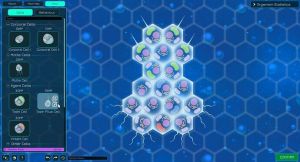
The early organism editor takes place in a familiar 2D hex-grid where players will place entire cells onto their organism to shape it. Initially, they will only have a single cell to choose from, but by creating new variants through the microbe editor; they will be able to create distinct regions on their body. Each cell will visually remain 1 hex in size at this scale, regardless of how many parts they have.
- Parts consist of entire individual cells.
- Cells remain uniform in size and shape on the multicellular organism.
- External organelles remain visible, but may potentially block placement on occupied sides.
- New cell types can be created and edited using the microbe editor.
- player can freely add/remove/relocate cells in their organism at the price of MP.
Much like the microbe editor, the multicellular editor features multiple separate tabs in the editor.
Structure Tab
The structure tab is nigh identical to the microbe editor counterpart. However; instead of proteins and organelles, the multicellular structure tab lists all of the organism's different cell types. The player may also access the microbe editor from here by clicking the "edit" or "create new" buttons located on each cell in the list.
Appearance Tab
TODO
Behavior Tab
TODO
Game Screens
WIP
Simulation Specifics
WIP
Visuals
WIP
GUI
WIP
Models
WIP
Animations
WIP
Audio
WIP